Aperture is one of the most essential concepts in photography, and understanding it can dramatically enhance the quality of your images. Below we break down what aperture is, how you can use it to your advantage and how to adjust it on your Sony Alpha camera. Need new gear? See how you can save on Sony cameras, lenses and more here.
What Is Aperture?
Aperture refers to the opening in a camera lens through which light enters. It's measured in f-stops (like f/1.8, f/3.5, f/16), and it controls two main aspects of your photos:
1. Exposure: The amount of light hitting the camera sensor.
2. Depth of Field: The range of distance that appears acceptably sharp in the image.
How Aperture Impacts Your Photos
-Exposure: A larger aperture (smaller f-stop number, like f/1.8) lets in more light, resulting in a brighter image. Conversely, a smaller aperture (larger f-stop number, like f/16) lets in less light, leading to a darker image.
-Depth of Field: A larger aperture creates a shallow depth of field, which means that only a part of the image will be in focus, and the background will be blurred. This is ideal for portraits where you want your subject to stand out. A smaller aperture provides a greater depth of field, keeping more of the scene in focus, which is perfect for landscapes.
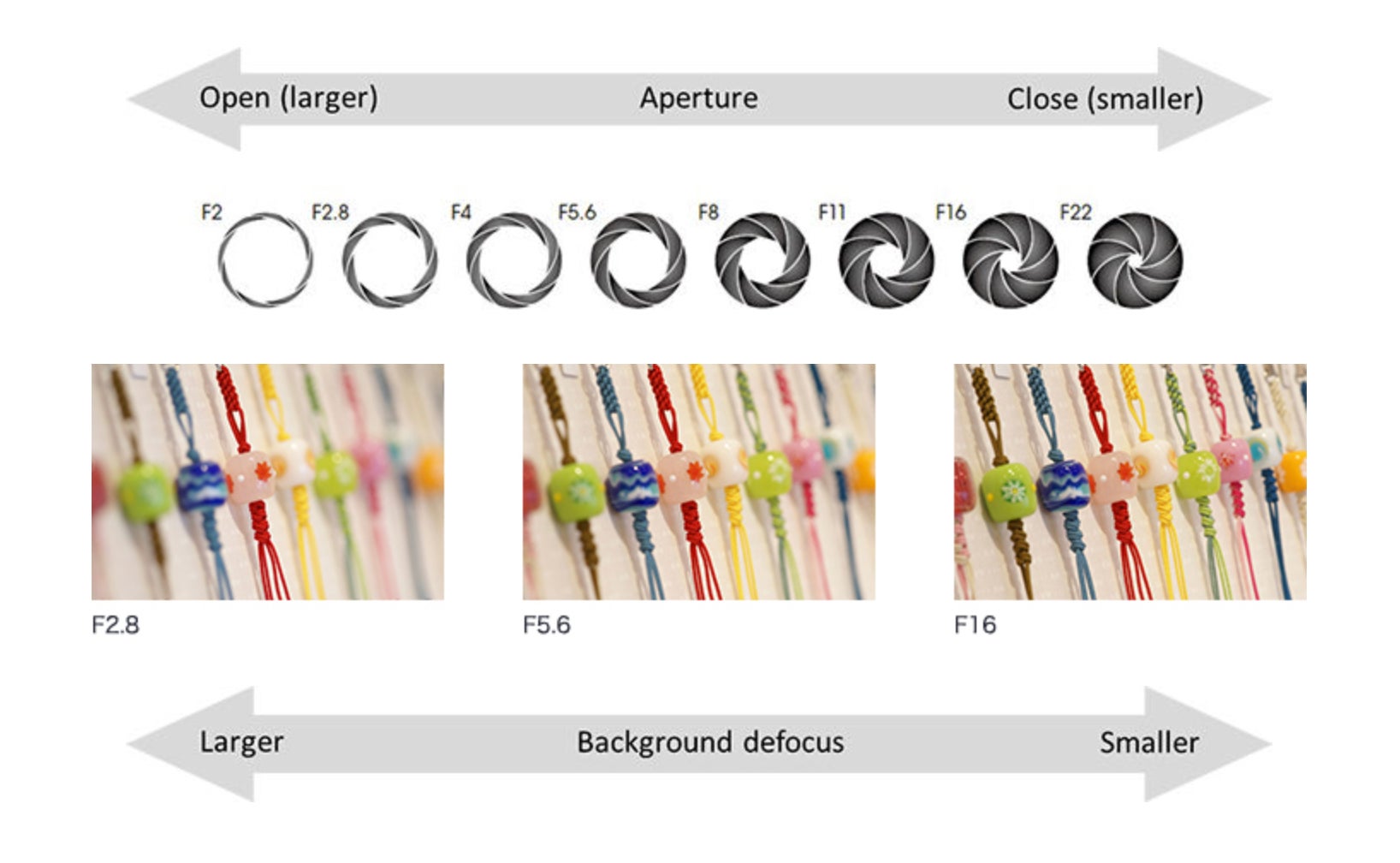
Tips For Using Aperture Effectively
1. Portraits: Use a larger aperture (small f-stop, e.g., f/1.8) to achieve a beautifully blurred background that makes your subject pop.
Photo by Garrette Baird. Sony Alpha 1. Sony 135mm f/1.8 G Master. 1/1600-sec., f/1.8, ISO 200
2. Landscapes: Opt for a smaller aperture (large f-stop, e.g., f/11 or f/16) to ensure that both the foreground and background are in focus.

Photo by Jess Santos. Sony Alpha 7R IV. Sony 24-70mm f/2.8 G Master II. 1/13-sec., f/11, ISO 100
3. Low Light Situations: A larger aperture allows more light to hit the sensor, making it easier to shoot in dim conditions without increasing ISO, which can introduce noise.

Photo by Jake Chamseddine. Sony Alpha 1. Sony 24-70mm f/2.8 G Master. 1/100-sec., f/2.8, ISO 1000
Aperture On Your Sony Alpha
There are generally two ways you can adjust the aperture on your Sony Alpha camera (this may vary):
1. Use the mode dial
Rotate the mode dial to the letter A to enter Aperture Priority mode. Then, use the knurled dial to adjust the aperture.
2. Use the manual mode
Press the auto exposure lock button, then turn the dial to adjust the aperture.
The best thing to do is experiment by taking a series of photos of the same subject with different apertures. Observe how the depth of field and exposure change with each setting. This will help your understanding of aperture so you can start creating better photos.
Check out our other beginner content on AlphaUniverse.com and explore our Community Forums to connect with other creators.



