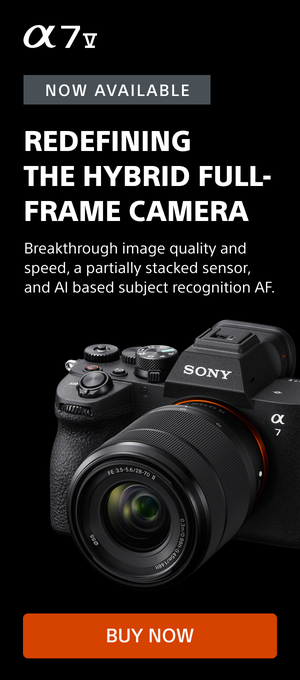Summer is the season for fireworks, and as we near Independence Day you’re sure to see image after image of fireworks as you tap through your Instagram stories or scroll through your feed. Some of the best memories are made during this time of year, and preserving the tradition of fireworks in those memories through photography can be a challenging task. Flashes of light in the night sky that are colorful, moving and unpredictable don’t make for the easiest of subjects to capture, but with a few simple steps you can create an image that will instantly take you back to that moment when you view it. Check out our five powerful tips for better fireworks photography below and whether it be at the bays, beaches, parks or fairs…give it a try at the next fireworks show!
Product Preview – In This Article You'll Find:
–Sony Alpha 7R V
–Sony Alpha 1
–Sony Alpha 7S III
–Sony 24-70mm f/2.8 G Master II
–Sony 70-200mm f/2.8 G Master II
–Sony 24-105mm f/4 G
1. Gear Selection – Pack A Wide Zoom
When packing your gear for the fireworks, make sure that in addition to your Sony Alpha camera (like the Sony Alpha 7R V, Sony Alpha 1 or Sony Alpha 7S III) you pack a wide zoom lens. (Also a tripod - but more on that later.) You want something wide so you can show context and also ensure the fireworks fit in the frame, plus a zoom gives you the versatility to adjust on the fly. Try something like the Sony 24-70mm f/2.8 G Master II, Sony 70-200mm f/2.8 G Master II or Sony 24-105mm f/4 G to make sure you’re covered for capturing just about any scene.

Photo by Mike Meyers. Sony Alpha 1. Sony 24-70mm f/2.8 G Master II. 5-sec., f/7.1, ISO 100
2. Gear Setup – Arrive Early & Bring A Tripod
Firework shows always bring crowds of spectators, so arriving early to claim your spot where you will be setting up is important. Once you’ve established your location, set up your camera on a tripod. Why? It’s important for your camera to be stabilized on a solid tripod because any camera movement will cause those beautiful streaks of light to blur. If you have a remote trigger for your camera, even better. Use it to minimize any camera shake even more so you can nail a sharp shot.
3. Compositions & Perspectives – Give Your Image A Sense Of Place
It’s important to pay close attention to your composition when photographing fireworks. You can make a really interesting photograph by including something in the background or foreground to give your image a sense of place. Just be careful with your framing because sometimes fireworks explode higher than you might think. The versatility of the wide zoom you packed will play a large role in helping you get a variety of compositions and perspectives in a more-than-likely crowded area.

Photo by Ira Block. Sony Alpha 9. Sony 70-200mm f/2.8 G Master. 7-sec., f/8, ISO 160
4. Back Button Focus – Set It To Easily Transition From Auto To Manual
You want to set Back Button AutoFocus so you can easily transition between autofocus and manual focus. This way you can photograph the fireworks without the camera refocusing every time you press the shutter button. Since you’re shooting from a distance and will have a lot of depth of field from a smaller aperture, you should be able to mostly set it and forget it unless you zoom in or out or change lenses. Just hit the focus button periodically to confirm that your focus is still set. You can learn more about setting Back Button Autofocus on your Sony Alpha camera HERE.
5. General Camera Settings – Dial In Your Exposure Through Trial & Error
When photographing fireworks, you want your camera to be shooting in manual so you can really dial in your exposure, and in RAW so you have plenty to work with in post-processing. You can also avoid any delays in snapping your next frame by turning off your camera’s Long Exposure Noise Reduction. As for finding the proper settings, sometimes trial and error is the best way to go. We recommend using some of the earlier fireworks to help you dial in your exposure. A good starting point is to have your ISO around 100, aperture around f/11 and shutter speed for 1-2 seconds. If you want to capture longer streaks of the fireworks exploding in the error, you can drag out your shutter speed longer and reduce your aperture. You can also use the camera’s Bulb Mode to control your exposure manually. Experiment with your settings to see what you can create!

Photo by Mike Meyers. Sony Alpha 7R II. Sony 24-70mm f/2.8 G Master. 1/100-sec., f/2.8, ISO 4000