Have you ever looked at a CFexpress Type A card and wondered what all of those numbers and icons on it mean? In this video, Sony Artisan Miguel Quiles breaks it all down so you can make a more informed decision based on how you’re shooting your stills and videos to get the performance that you need. Watch and read below so you can know exactly what you’re looking at when you pick up your next card for your Sony Alpha camera:
Capacity
Quiles explains that the number that you’ll see most prominently on the front of the card is its storage capacity, usually in gigabytes (GB). This tells you how much data the card can store. The card Quiles has in the video has 160GB written on it, meaning it could store up to 160 GB of photos or video files. He says, “If you shoot a lot of high-quality photos, or you’re shooting 4K or 8K video, you’ll want a large capacity card like the 160GB card.”
Speed Ratings
Next on the card, you’ll find its speed ratings. The first number on the card is the maximum read speed, and on the card Quiles has in the video, it reads 800 megabytes per second (MB/S). He explains, “This tells you just how fast the card can transfer data to your computer. So if you’re offloading files from your camera to your computer, a higher read speed will save you a lot of time.”
The other number on the card is the write speed, which Quiles says is equally important, especially if you’re shooting high bit-rate video or you’re doing rapid bursts of photos. The card Quiles has in the video shows a write speed of 700MB/S. “That’s how fast it can save data to the card while you’re recording,” Quiles explains. “Faster write speeds mean your camera won’t lag behind when you’re capturing all those high-resolution shots or your video clips, and it’s going to clear the buffer a lot faster.

CFexpress Type A Logo
Also on the front of the card is the CFexpress Type A logo. This identifies the family of card (CFexpress), with Type A meaning it’s the smallest and most compact version of the CFexpress family. “This format is ideal for smaller cameras like Sony’s Alpha series and the FX series, and it provides fast performance in a compact size.”
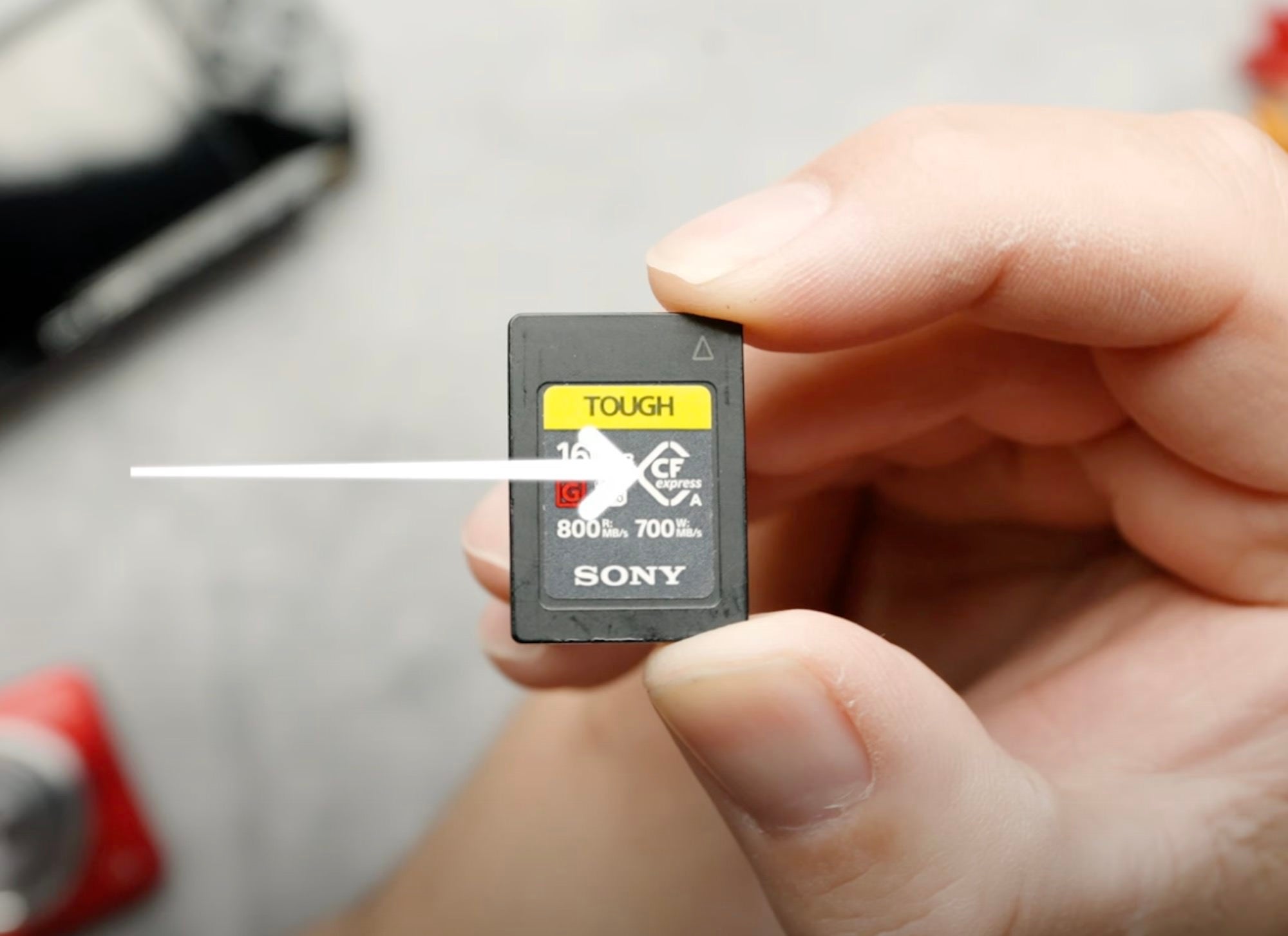
Director Slate Icon
Finally on the front of the card, you’ll find a director’s slate with a number in it. Quiles’ card shows a 400 inside – this refers to the card’s video performance guarantee. “This number indicates the minimum sustained write speed in MB/S that the card can maintain during video recording,” he explains. “For example, if the number is 400, it means that the card can sustain a minimum write speed of 400 MB/S during video capture. This is important for ensuring smooth, high-quality video recording without dropping frames and especially when you’re shooting in high resolutions like 4K or 8K, or you’re shooting at those higher bit rates.” The higher the VPG number, the more liable the card is for demanding video work.”
SD Or CFexpress?
A common question creators have is when to use an SD card, and when to use a CFexpress card. Quiles explains that it all depends on what your specific needs are. “For example, let’s say that you’re a portrait photographer and you’re taking photos with a camera like the Sony Alpha 7R V. This camera accepts both CFexpress Type A and SD cards. If you’re taking portraits with this camera and you shoot relatively slowly in your sessions, the speed that you get on Sony’s TOUGH SD cards should be more than enough for you.”
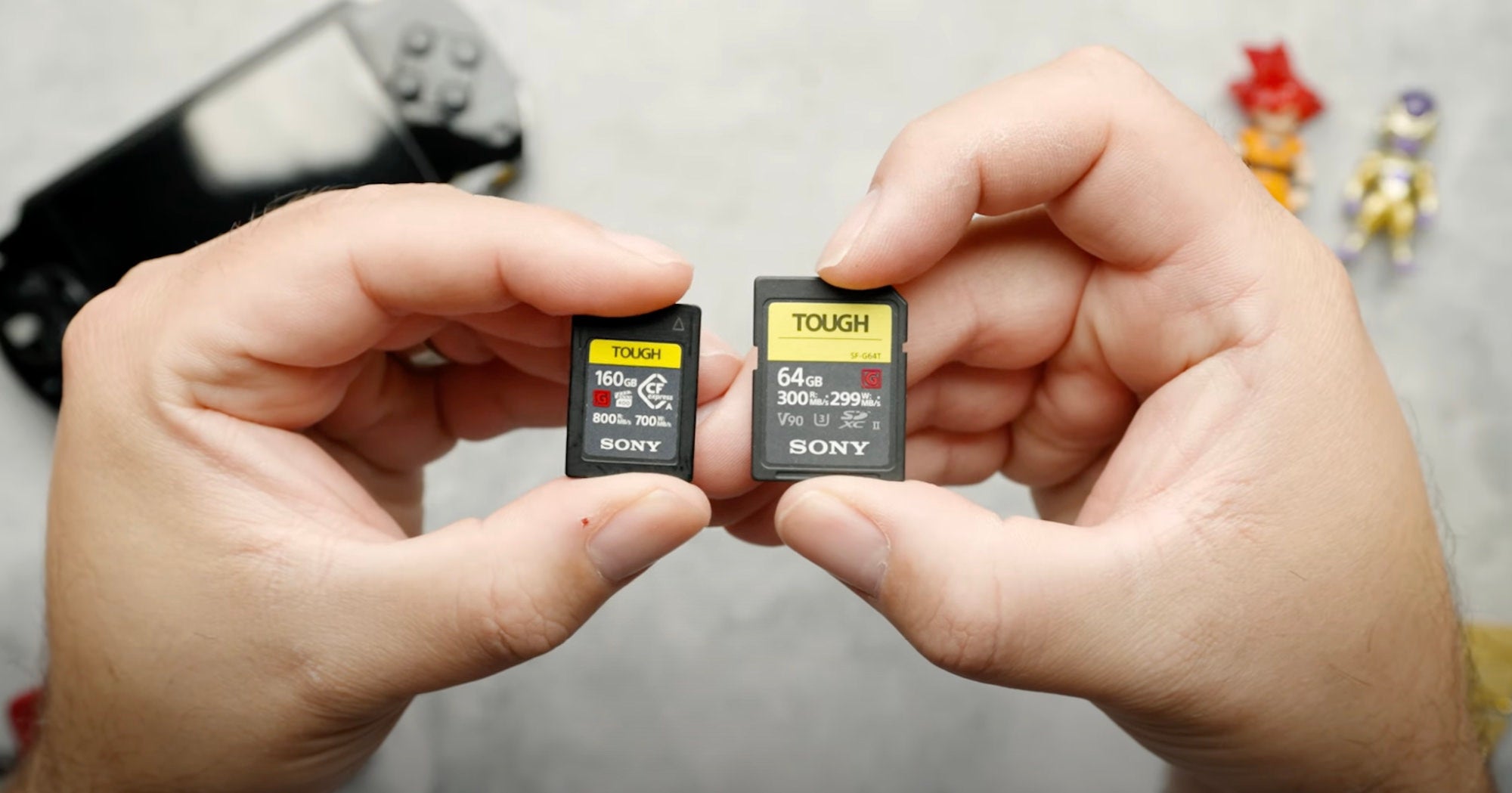
He continues, “If, however, you are shooting a wedding and you plan on shooting thousands of photos, you’re able to get higher capacity CFexpress Type A cards compared to SD cards. If you are shooting high frame rates on that camera, you’ll also want to consider CFexpress Type A cards since the buffer will actually clear much faster. When it comes to any kind of still photography, it kind of really all boils down to how fast you’re shooting, and whether or not you need storage capacities beyond what you can get with an SD card.”
If you’re shooting video at a lower bit rate and you don’t need to shoot in 4K or 8K, Quiles says you’ll probably be fine shooting with an SD card. But if you want the maximum bit rates and the maximum resolution, the demands are much higher and it’s going to require you to use a memory card that can keep up with that.
See more videos like this on the Alpha Universe YouTube Channel.
Learn more about CFexpress Type A cards HERE.


