We connect with street and cityscape photographer Curtis McDonald (@curtcreates) to learn more about how he adds a wintry layer to his photography.
Curtis McDonald (@curtcreates) is not only a photographer, but an artist. For Curtis, the photograph is the beginning of the process and he loves the editing process. “Every shot I take has the edit in mind before I even take it,” he says. The Toronto-based street and cityscape photographer recently photographed the city’s CN Tower on a cold day and, after some Photoshop snow magic, created a winter wonderland view of the iconic structure. We connected with him to learn more – keep reading as he explains the story behind the shot and gives us an inside look at how he added a dash of winter to this photograph.
Street and cityscape photographer Curtis McDonald explains how he created this wintry scene using the Alpha 6300 and a little Photoshop magic.
The Scene
This is a shot of the iconic CN Tower on a cold, cold day. Sometimes when I go out to shoot I leave with a subject in mind and then go out and try to capture that subject in as many ways as possible. That day my subject was the CN Tower. It is taken from Richmond Street West shooting south. I was shooting that day purely for Instagram (and for my own enjoyment) and I’m very happy with how the image ended up looking.

Photo by Curtis McDonald. Sony Alpha 6300. Sony E 55-210mm f/4.5-6.3. 1/640-sec., f/4.5, ISO 1000
The Gear
The camera I used for this shot was my Sony Alpha 6300 and the lens I used was my Sony E 55-210mm f/4.5-6.3. I shot this image at 82mm. This camera is perfect for me as it is small and compact and I can bring it anywhere with me out in the city and keep a low profile while still getting very high quality shots with it. Sometimes when I go out to shoot, I only bring one lens so I challenge myself to make all of my photos with what I have instead of having a bag full of lenses.
The Shot
This shot was taken with me quite a distance away and it was taken handheld. I shot it with my aperture at f/4.5, shutter speed at 1/640-sec and my ISO was set to 1000 so I could have my shutter speed very fast for a handheld image as I did not bring a tripod with me so I could travel light. I looked through the viewfinder when all of my settings were where I wanted them to be and snapped my photo. I only took one photo from that location. I was immediately happy with how it turned out and knew the edit I had in mind would be perfect.
The Edit
For my edit of this photo, I really wanted to make it a winter snow photo. I took the image and imported it onto my iPad Pro as that is what I use to edit all of my photos. I imported it into Adobe Lightroom and first cropped it to be 4x5 aspect ratio so it was ready for Instagram.
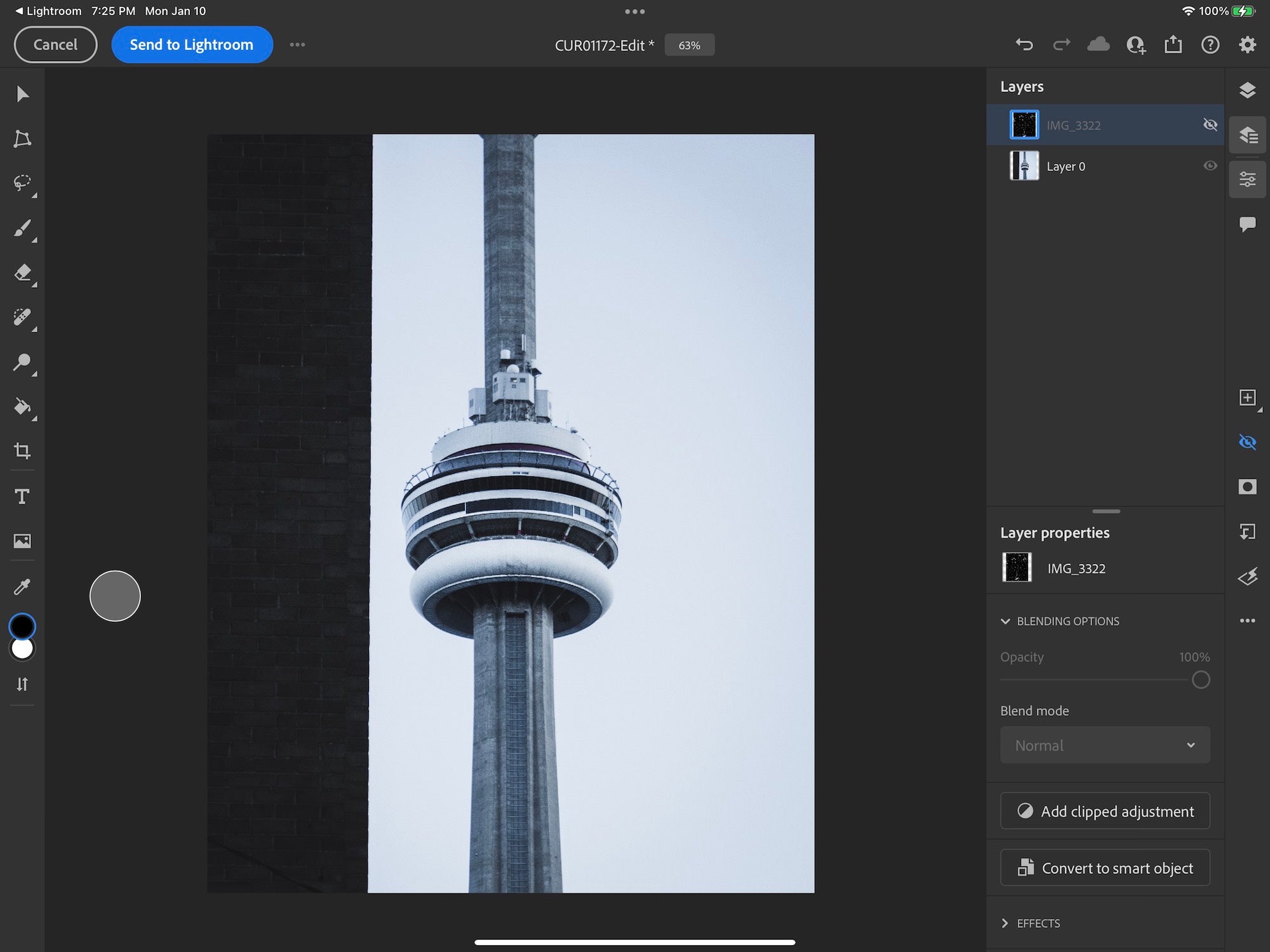
Photo of the CN Tower in Photoshop, 4x5 crop for Instagram
Then I lowered the saturation, raised the blacks, and made the color temperature cooler. I then opened the image in Adobe Photoshop and opened an image of snow falling on a black background.
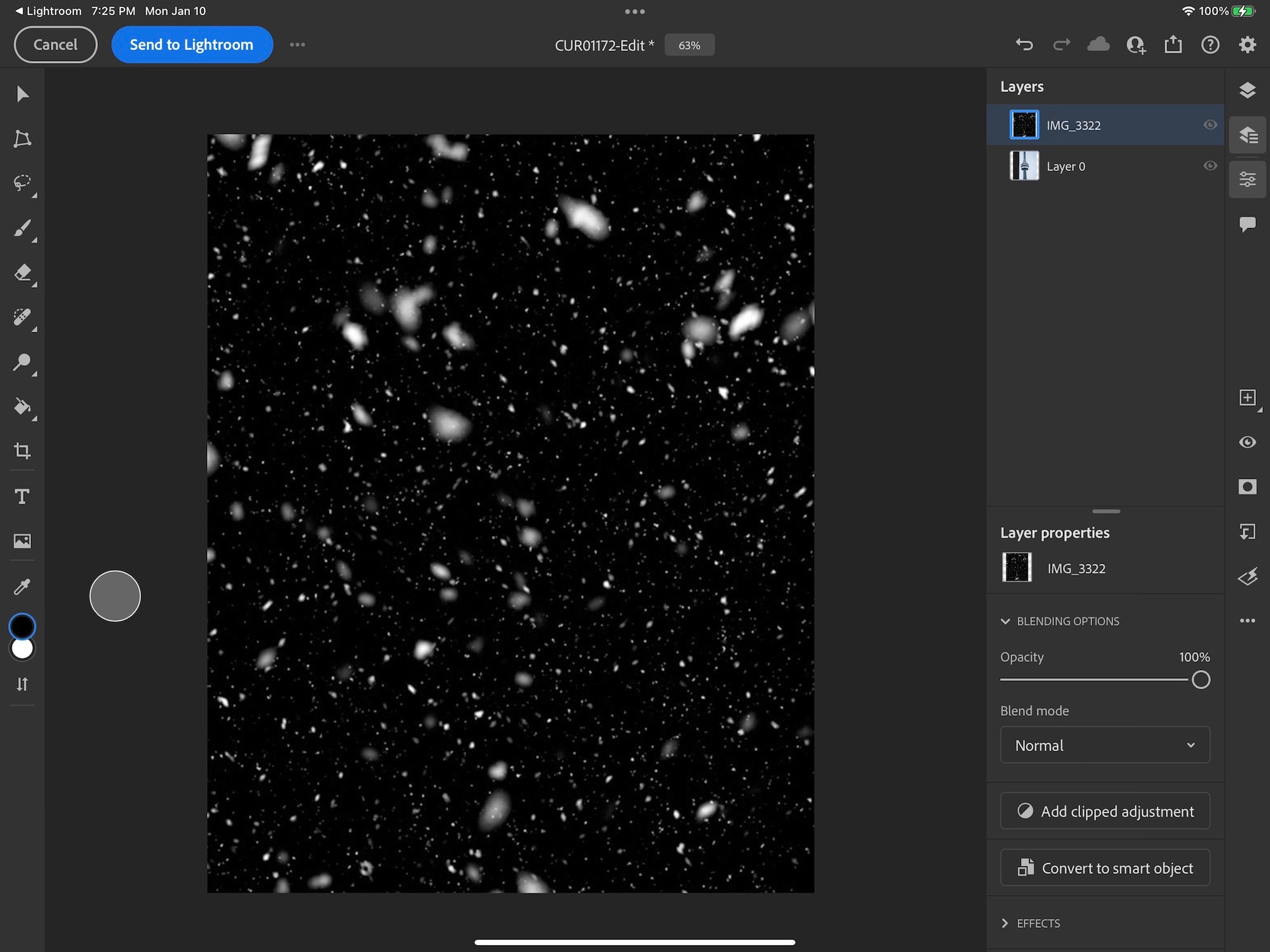
Snow falling on a black background
I put that snow image over my photo and changed the blend mode to screen.
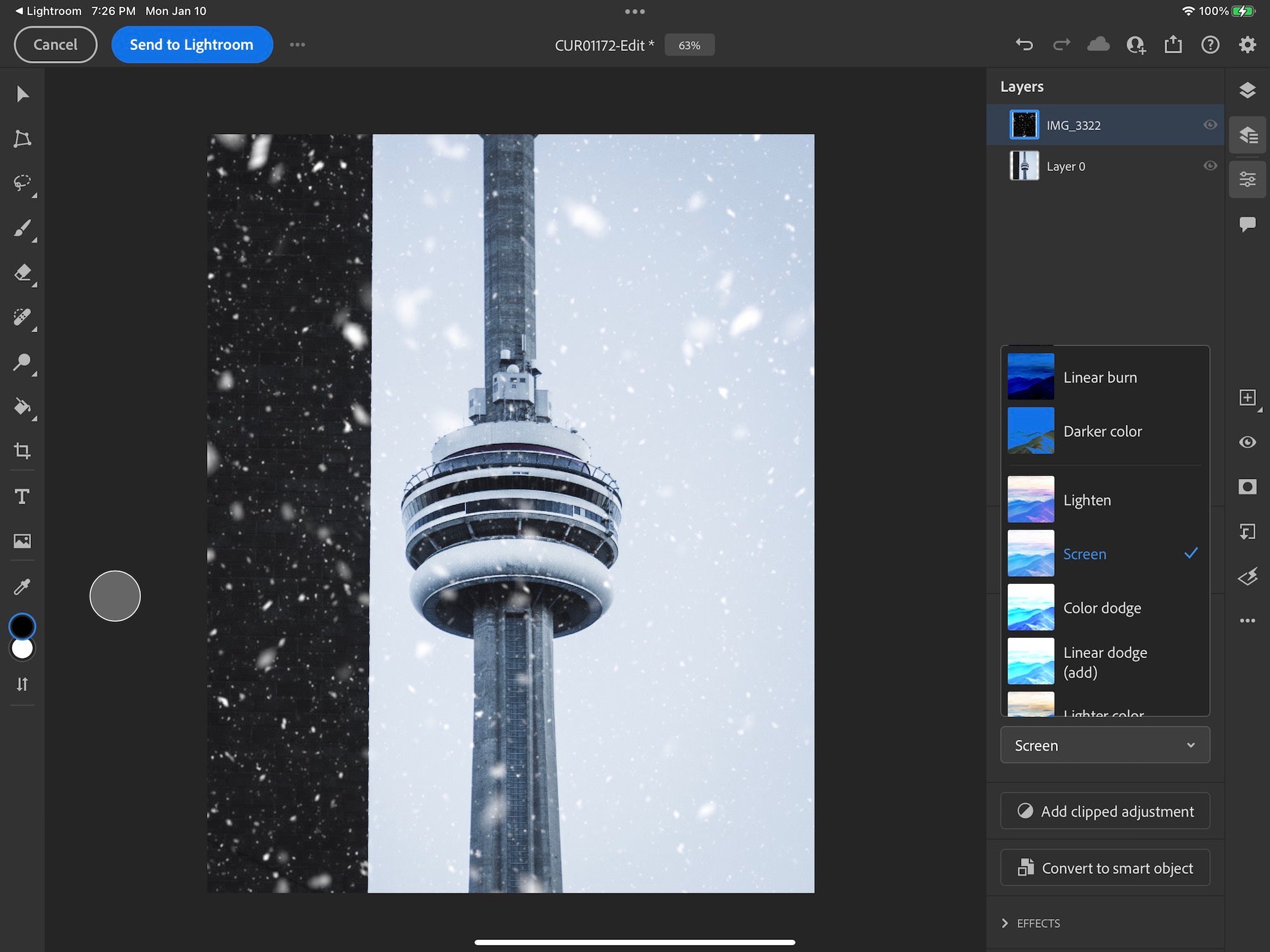
Changing blend mode to screen in Photoshop
Then I played with the opacity until it was perfect to my liking. I’m very pleased with the natural, clean and elevated final image.
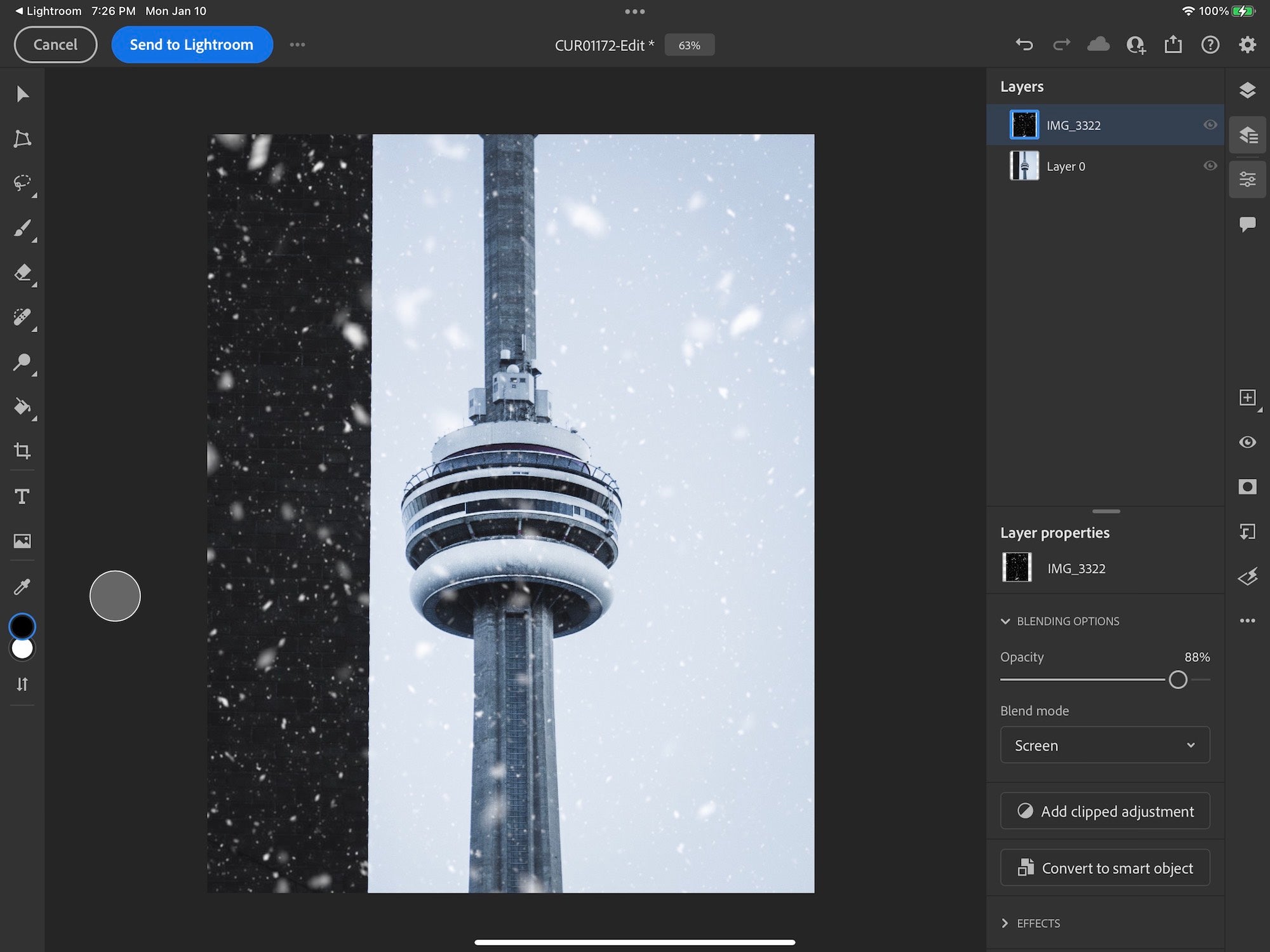
Adjusting opacity in Photoshop
See more of Curtis McDonald’s work on Instagram @curtcreates.



