Capture One is one of many applications on the market that specializes in taking the RAW file from your camera, and using a variety of adjustment tools, allows you to make non-destructive changes to the image. Either for creative effect or correcting errors at time of capture, for example incorrect exposure.
Why shoot RAW? RAW files typically have a greater amount of image “data” then their JPEG counterparts. You can adjust the image after capture to correct for and fine-tune exposure and white balance. The flexibility of the RAW file also means that creative adjustments (color, local adjustments, contrast and more) can be made with little or no destruction to the original image file.
Capture One apart has long history within the professional photography community and it’s known for its direct-to-computer capture (tethering) capability. Capture One is also known for its sharpening, noise reduction and color-handling characteristics.
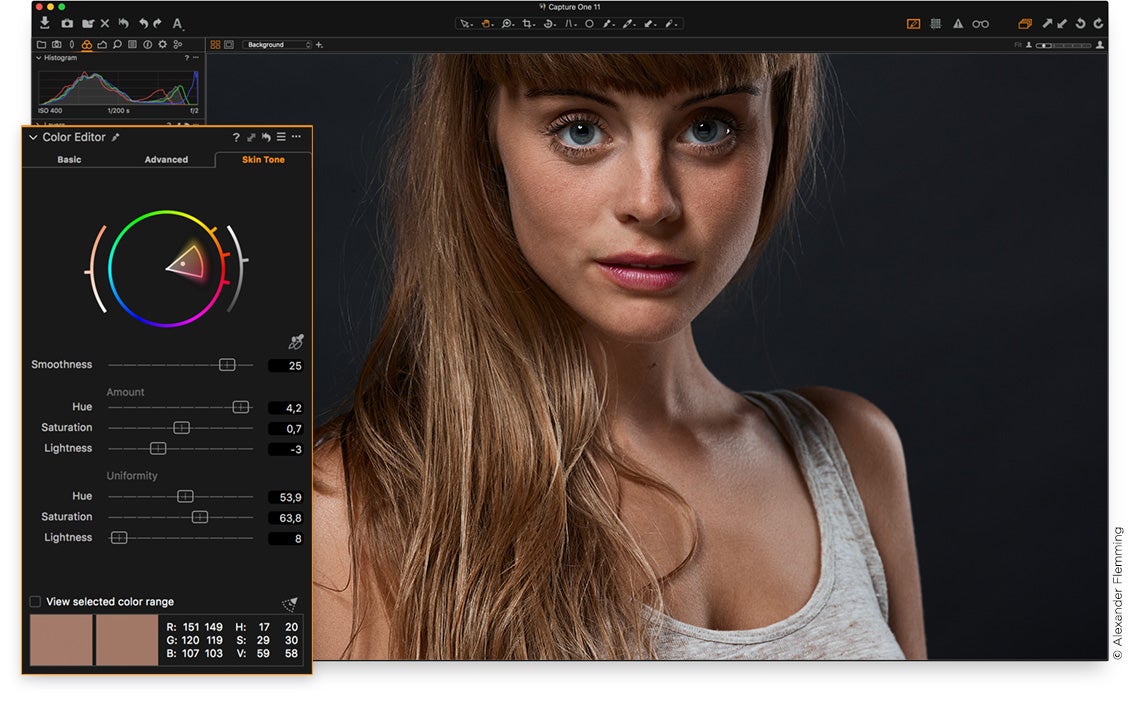
The Capture One & Sony Connection
It’s not uncommon for camera manufacturers to offer some sort of software package in the camera box. Sony and Phase One do something different from the usual in-box bundle. Sony and Phase One have a unique partnership that began in 2015. A special free version of Capture One (Capture One "Express") is available to any Sony camera owner. The full "Pro" version is available as an upgrade. Capture One’s normal retail price of $299 USD is offered at only $79 USD for Sony camera owners. There is no difference in functionality, except for compatibility with Sony cameras only.
Getting Started with Capture One – Installation and Startup
Capture One "Express" (for Sony) is free for Sony camera owners and you can use it for as long as you like. Simply download and get started. The software is available for both Mac OSX and Windows (Windows 7 or later). Using the download below, you can use "Express" without limitations and also you can evaluate the full "Pro" version with a fully-featured 30-day trial.
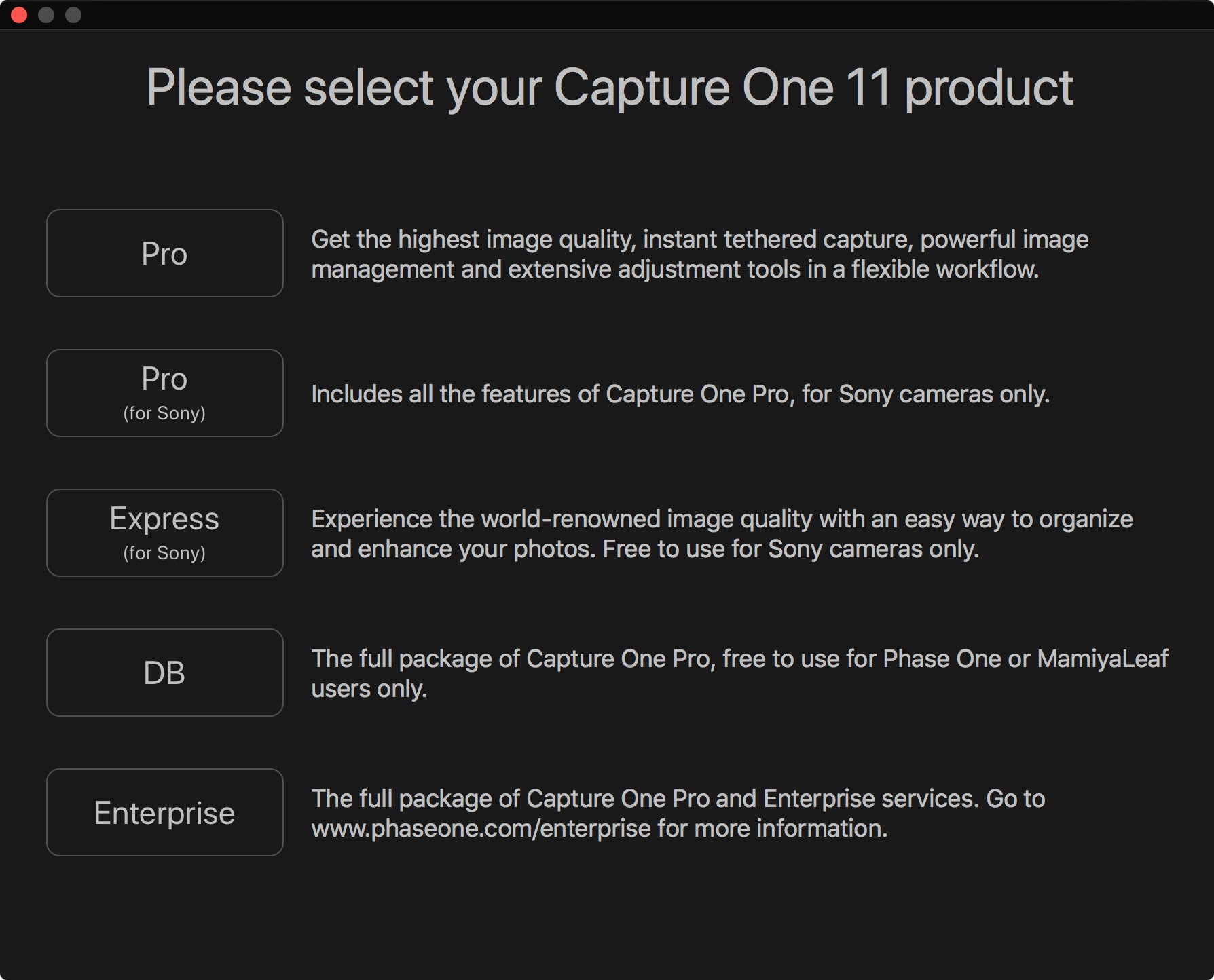
When you first launch Capture One, this screen will appear. Choose "Express" (for Sony) to start using this product indefinitely. Choose "Pro" (for Sony) to evaluate the "Pro" version in a 30-day trial. “Pro” has a greater feature set and allows direct-to-computer tethered Capture with a compatible Sony camera.
To confirm that your camera is compatible, check the list here.
Getting Started with Capture One – The Basics
Capture One "Express", like many other similar applications, relies on a database to track the location of your images and to keep track of information about them, like image adjustments. This database is automatically created and located in your Pictures folder.
From this point on it’s a simple matter of importing images into the Capture One catalog and enjoying all the possibilities of image management and adjustment.
Capture One "Pro" – has greater flexibility than "Express" and allows the creation of multiple catalogs and an additional method of file management called Sessions. Sessions are suited for individual projects and a good choice for tethered capture. Catalogs, on the other hand, offer a good way to get a broad overview of your entire body of photographic work with powerful ways to search, organize and filter.
This is a tutorial which takes you through the interface, catalogs, adjustment and output:
More Information
For further learning, go to the Capture One Learning Hub for many tutorials and guides.
For written help, browse to help.phaseone.com
Alternatively, go to Help>Resource Hub from within Capture One for immediate access to the latest tutorials, webinars, blog posts and more:
You can find more Alpha Universe Capture One tutorials here



