The first time I picked up a camera, I learned that to autofocus, I just press the shutter button. What could be simpler? But the more photography I did, the more I realized that disconnecting the act of focusing from the act of clicking the shutter actually gives me more control – and creative photography is all about control. Separating focus from capture is especially useful when the subject is stationary, as it is in virtually all of the landscapes I shoot. Since I try to have visual elements spread throughout my frame, keeping everything sharp requires hyperfocal focusing and a carefully selected focus point that I don’t want overridden by my camera’s autofocus system. Shooting with my Sony Alpha cameras, after focusing, I frequently make small composition refinements between frames—even though the ideal focus point doesn’t change, the autofocus point does change when I shift my camera’s view. For these reasons and more, manual focus is best for me most of the time.
See why pros use back-button focus and how to set it up the right way on your Sony camera.

On the other hand, autofocus can be a real timesaver when most or all of the scene has the same focus point, and an actual shot-saver when the conditions are changing quickly. But constantly switching my camera between auto and manual focus is a pain that can be downright distracting (not to mention having to remember what focus mode I used last)—never a good thing when creativity is your goal. If only there were a way to shift between manual focus and autofocus that doesn’t require adjusting a menu setting, pushing a button, or flipping a switch….
The Best Of Both Worlds
The flexible focus solution is back-button focus. Back-button focus moves autofocus from the shutter button to a photographer-specified button on the back of the camera. With my camera set for back-button focus, I can seamlessly switch between manual focus and autofocus on a frame-by-frame basis, without adjusting anything in my camera between shots. I have the control of full-time manual focus, and the convenience of instant autofocus.
While available on most cameras, back-button focus is rarely as simple to implement as it is to execute. With the DSLR system I used before switching to Sony-mirrorless, setting up back-button focus required a convoluted series of settings in multiple menus. Every time I got a new camera, I had to look up the steps in the manual. And while I’ve met plenty of people who think they have Sony back-button focus properly set up, I haven’t found anyone in the wild who does it the best way. However, it is actually refreshingly simple to do.
1. In your Custom Key settings, select the button you want to press for autofocus and set it to AF/MF Control Hold. On my Sony α7R III, I use Multi-Slc Center Btn because it’s also the rocker control that moves my focus point—I never have to lift my finger from the camera to autofocus. Others prefer the AF-ON Button or AEL Button. Just pick the button that feels best to you.

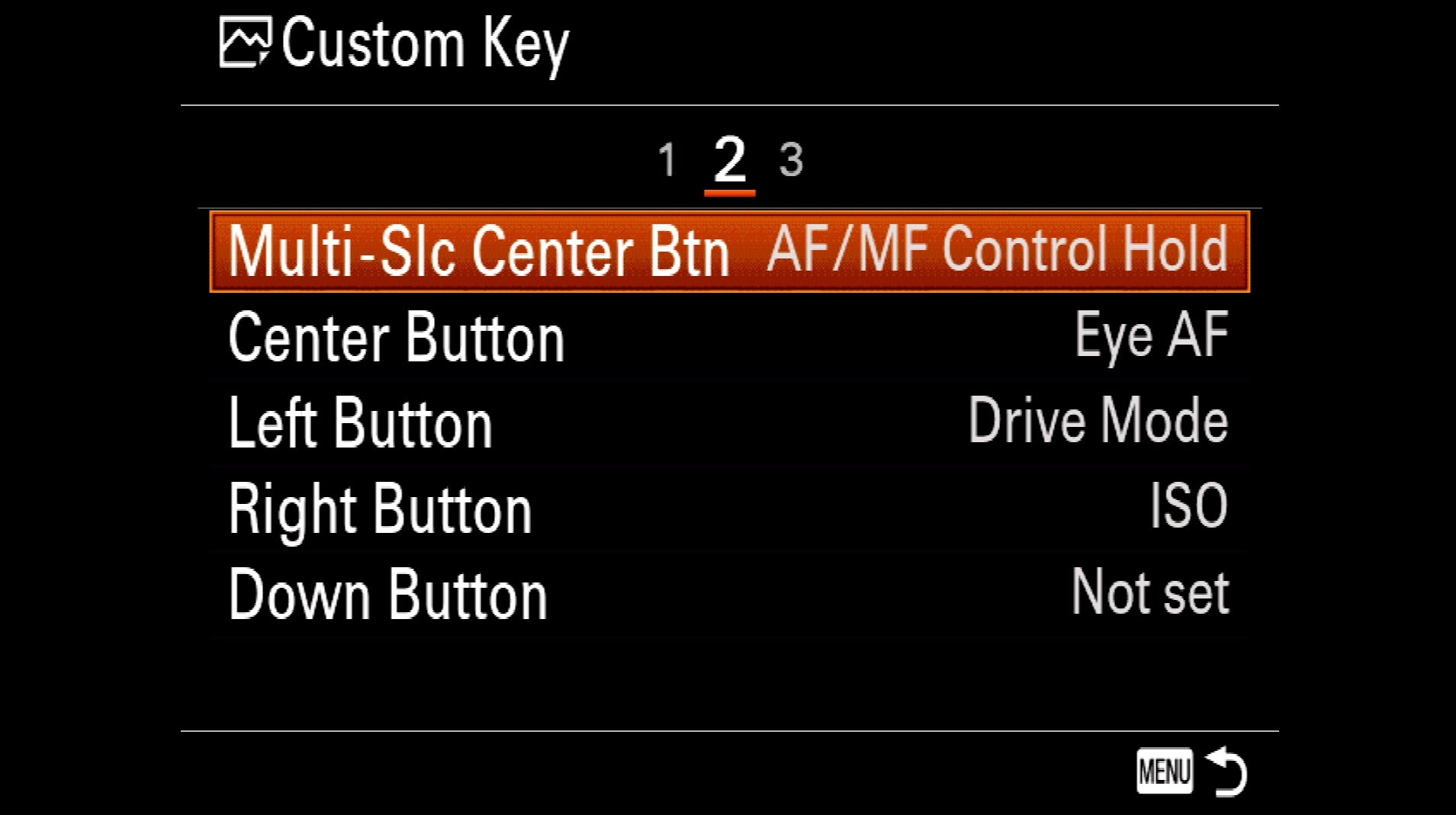
2. If your lens has an auto-focus switch, turn it on (no need to ever switch it off again).

3. Set the camera’s focus mode to Manual (not DMF)—I know, counterintuitive, but trust me.
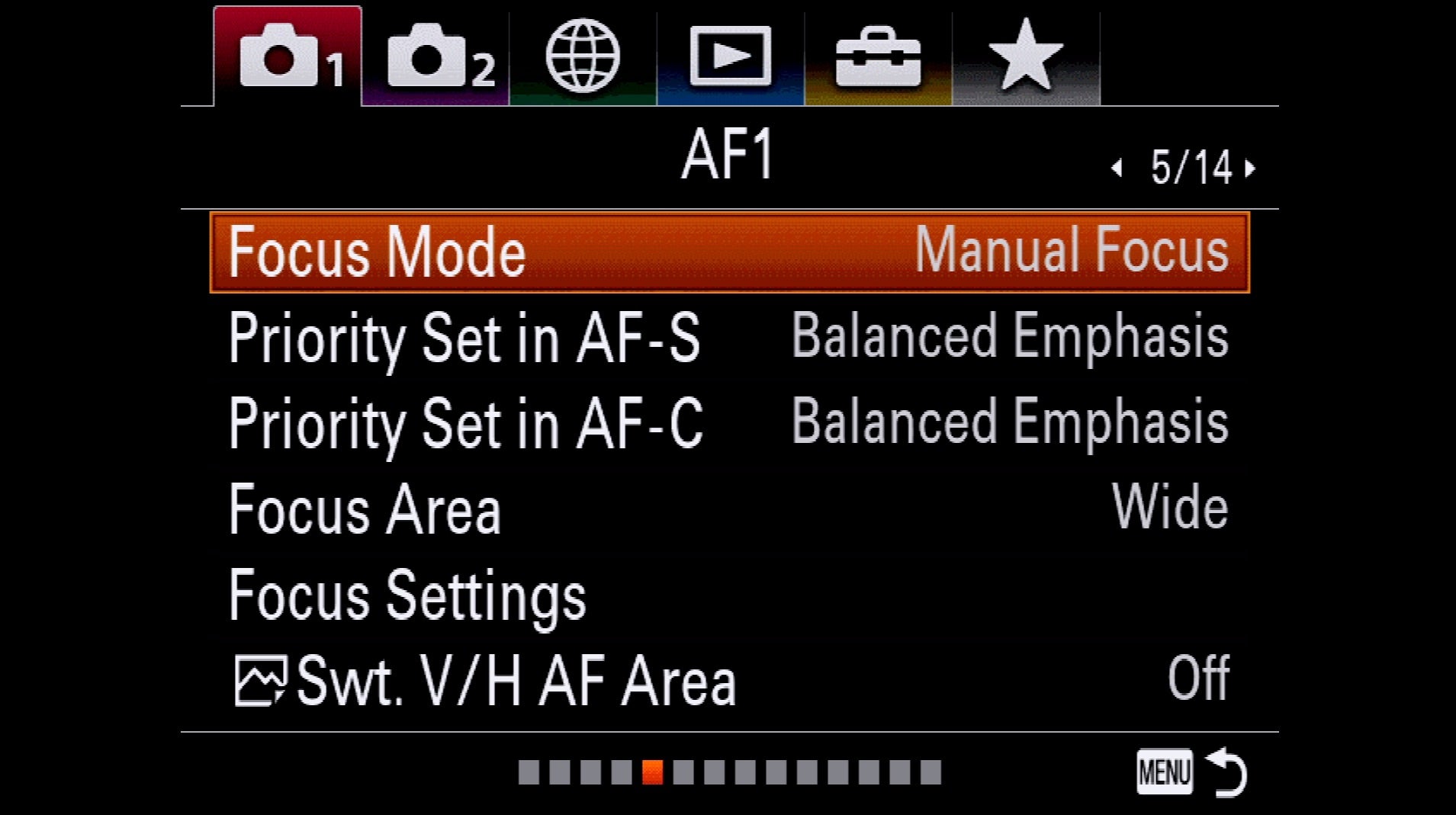
That’s it. With your camera set this way, your Sony Alpha body is simultaneously in manual focus and autofocus modes: to focus manually, turn the manual focus ring as you always have and click; to autofocus, simply press the button to which you’ve assigned AF/MF Control Hold and click.
More Focus Tips
Those are the Sony Alpha back-button focus basics, but there are some other things I do to make focus easier still.
What’s the point?
Essential to successful autofocus is positioning the autofocus point: “Focus Area” in Sony-speak. As a landscape photographer, my preferred autofocus Focus Area option is Flexible Spot, because it allows me to place a single, adjustable focus point almost anywhere in my frame, and also to adjust the size of my focus point (Small, Medium, Large)—the larger the focus area, the easier autofocus acquisition is, but the less precise the selection. I usually have my focus area set to S (small) and only go larger when it’s struggling to find focus in dark or low contrast situations. My C2 button is set to Focus Area so I can quickly adjust the size of my focus selector when conditions call for it.
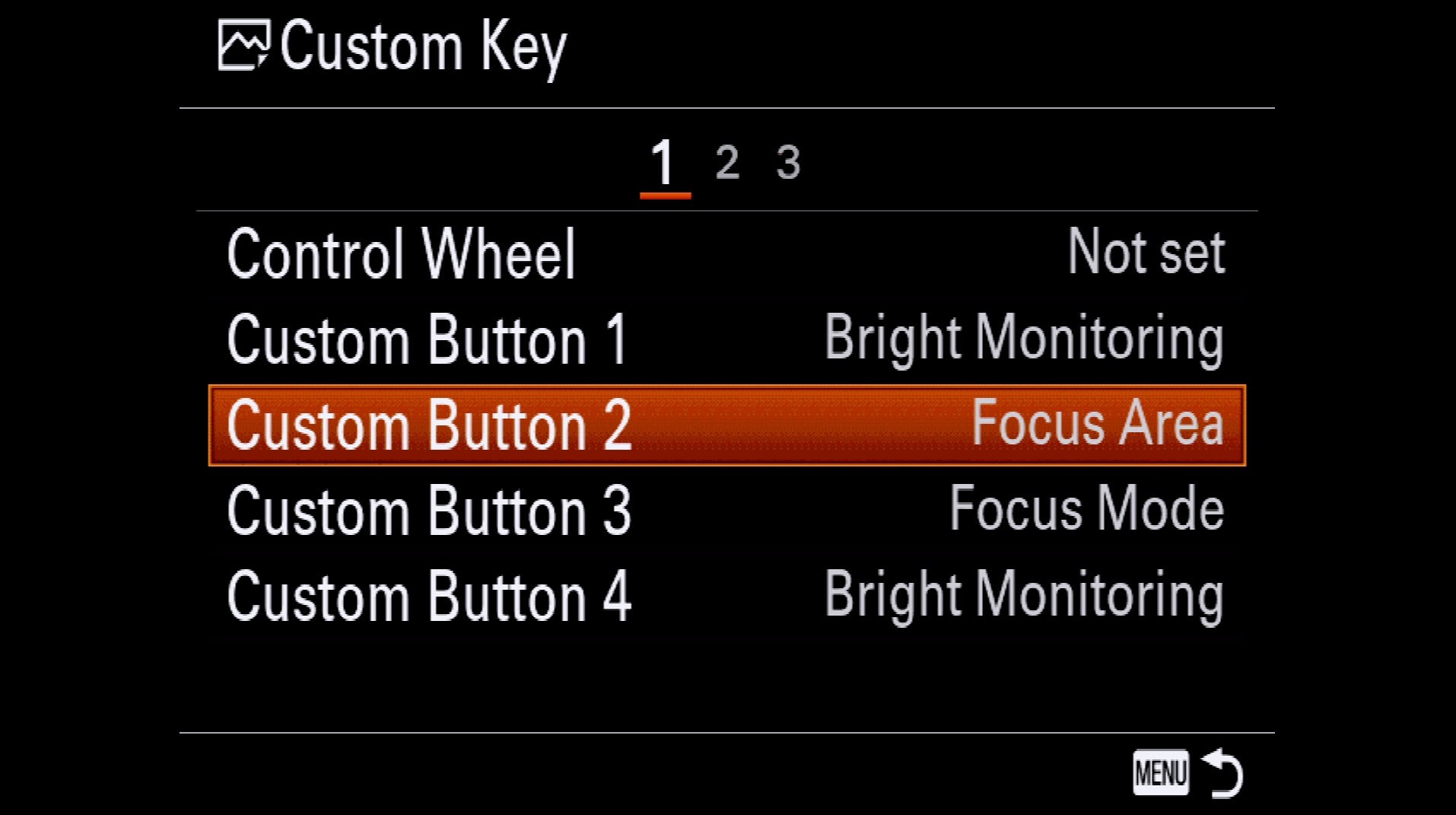
Have Your Cake And Eat It Too
If you’re like many photographers, photographing subjects in motion means that you sometimes want to revert to shutter-button autofocus. But also like many photographers who have tried to enable back-button focus, you may have mistakenly believed you’re supposed to have AF w/ shutter set to [Off].
The truth is, the most efficient way to switch between back-button and shutter autofocus is keep AF w/ shutter set to [On]. That works because my back-button focus solution requires you to be in Manual focus mode, which disables shutter button focus anyway. With AF w/ shutter always set to [On], switching between back-button and shutter-button autofocus is as simple as switching between Manual and any other focus mode. When your camera is in any focus mode that isn’t Manual, all the standard autofocus capabilities work normally when you press the shutter button.

Seeing In The Dark
If you have a difficult time composing and manual focusing dark scenes, or if you simply need to see an especially dark area of a scene, do not maximize your camera’s screen brightness setting—not only is that not terribly effective, it will fool you into thinking your images are brighter than they are. Instead, set one of your camera’s custom buttons to Bright Monitoring (I use the C4 button) to increase the exposure in the display only (without affecting the image you capture). Note that Bright Monitoring works best for static scenes because any motion creates screen lag.
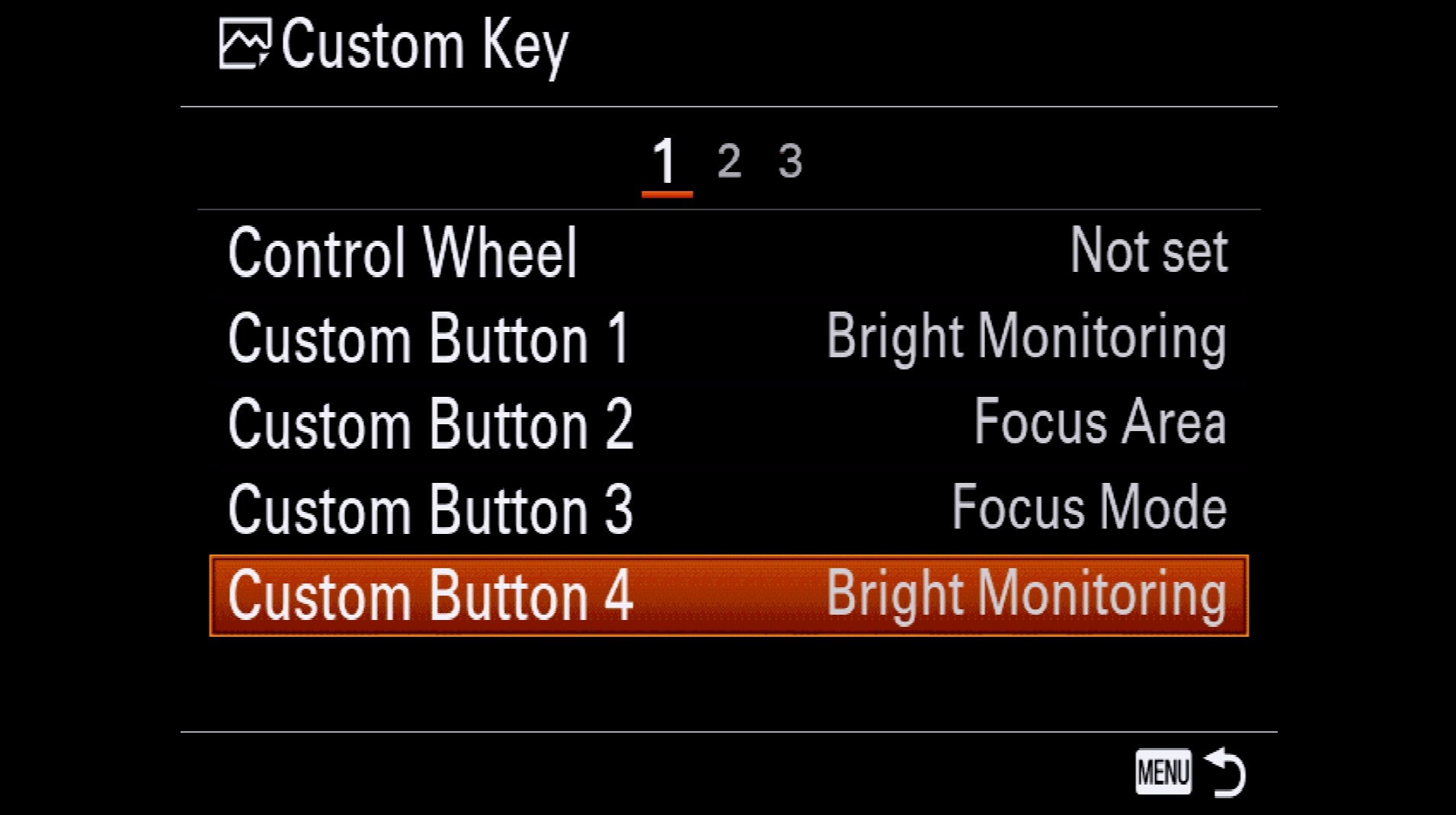
The Sony Alpha bodies come with so much flexibility built-in, it’s quite likely that your camera has many powerful capabilities that are irrelevant to me, and that you’ll want to set things up a little differently than I do. Use the information I offer here not as the final word, but as the starting point for your own personalized focus settings. And happy shooting!



